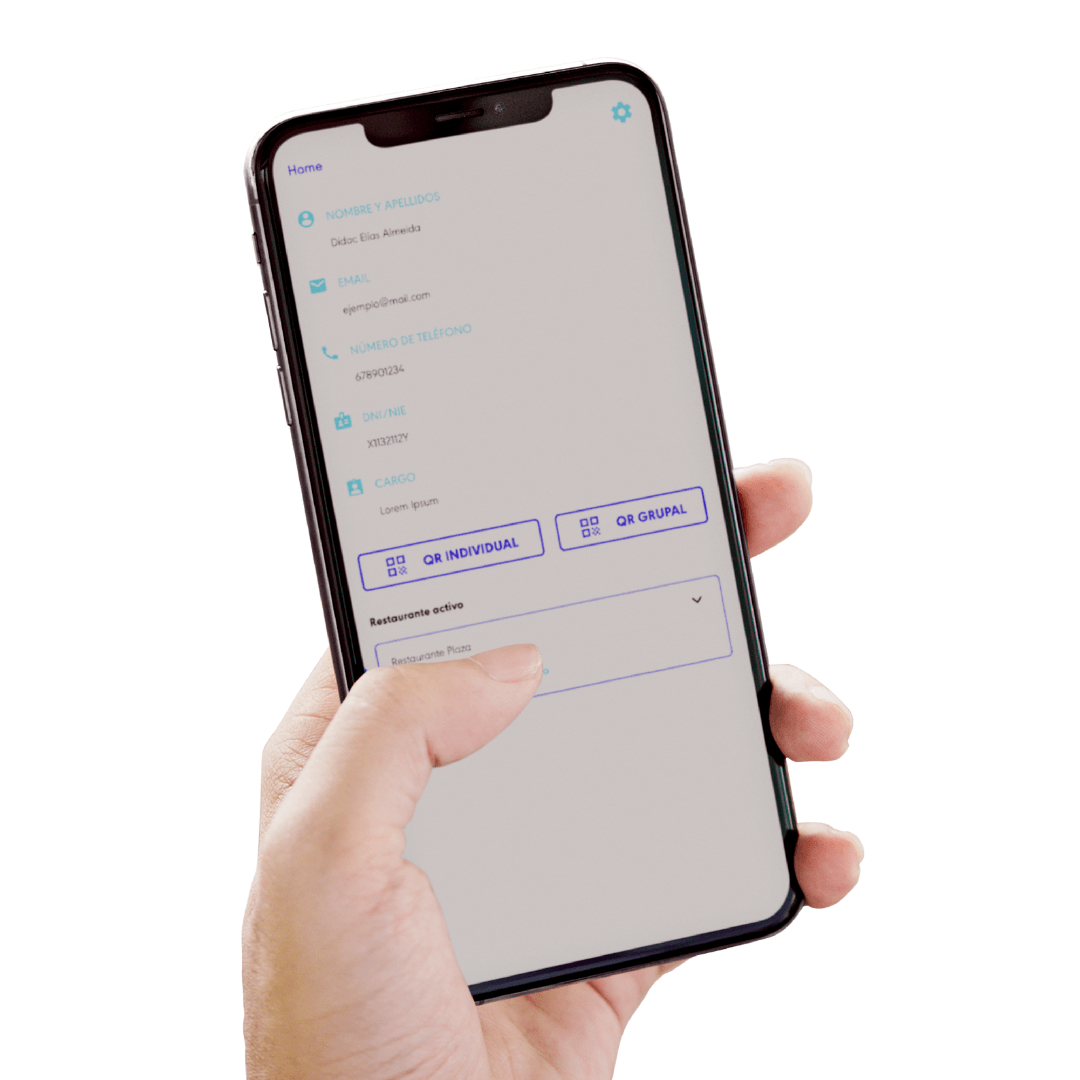Fill out the form in the apps and register your establishment and your manager
In less than 10 minutes you will have your business in the apps and your manager registered so that he can manage the rest of the staff.
Share the identifier code with the rest of the template
You will receive the identifier code of the establishment when registering your business in the email that you have entered when registering in the apps. Remember to check the SPAM tray.
Once you have it, share it with your team so that they also register in the
apps
. It's very simple, they just have to link, fill in their contact information and connect their Stripe account to safely receive tips.
Sign up for Stripe to start earning your tips
It's simple! Link your account in 5 steps.
- Enter your email and phone number
- Register as a freelancer
- Select the industry of your company
- Enter your IBAN
- Fill in the name of the company you work for
If you have missed any data, Stripe will indicate it in red to finish the process.
Open and close shift!
The manager will be the person responsible for opening and closing the shifts every day, as many times as desired. You will only have to open the shift, add the staff and, when finished, close it.
Tips will be automatically distributed among the people on the shift and will be received in your bank account within the next 7 days. The first entry may take up to 14 days. Accumulated tips will arrive in the next shipment.
Use TipOn on your business it is simple and flexible
Once your team has registered in the app you can start using TipOn and receive tips automatically. It is very simple:
You will receive your tips directly, you will be able to check your shift and, best of all, you will sign up in 3 quick steps: